tp
Developer Guide for MangaTantou
Table of Contents
- Developer Guide for MangaTantou
- Acknowledgements
- Design & Implementation
- Product Scope
- User Stories
- Non-Functional Requirements
- Glossary
- Instructions for Testing
Acknowledgements
MangaTantou’s structure has been greatly inspired by the team developers’ respective iPs as listed below:
The following third-party libraries were used:
- Gson 2.11.0: A Java library for converting Java objects to JSON and vice versa, licensed under Apache License 2.0.
Additionally, the following resources/websites were heavily used (they are amazing):
- RegExr: RegExr is an online tool to learn, build, & test Regular Expressions (RegEx / RegExp).
- Regex Vis: RegEx visualizer and editor.
- regex101: RegEx visualizer, editor, and debugger.
- Ashley’s PlantUML Doc: Documentation about how to use the commands, keywords, options, and other information needed to produce diagrams with PlantUML.
Design & Implementation
Overall Architecture
Representing Data in MangaTantou
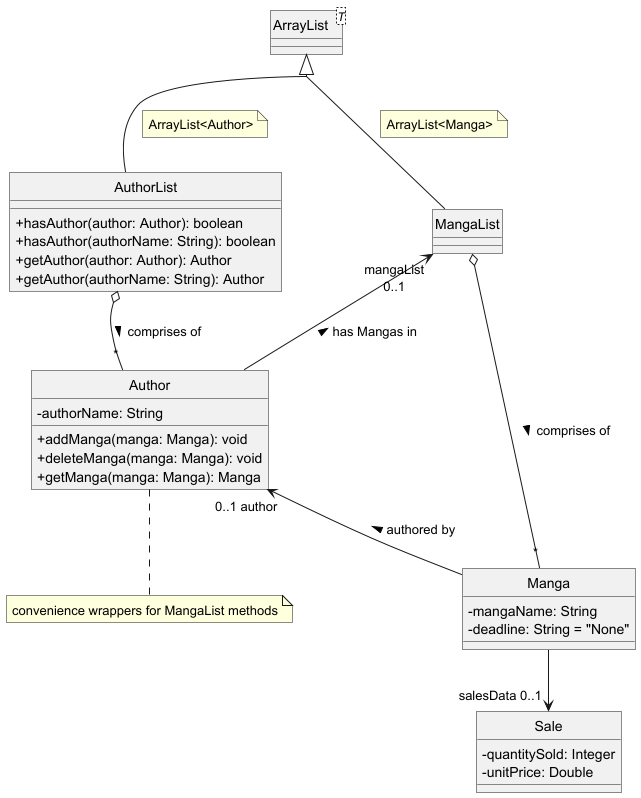
The above UML class diagram shows the overall structure of author and manga data an editor using MangaTantou would be
interested in.
NOTE: There is circular reference (bidirectional navigability) between
AuthorandMangathroughMangaList.
Parsing Architecture
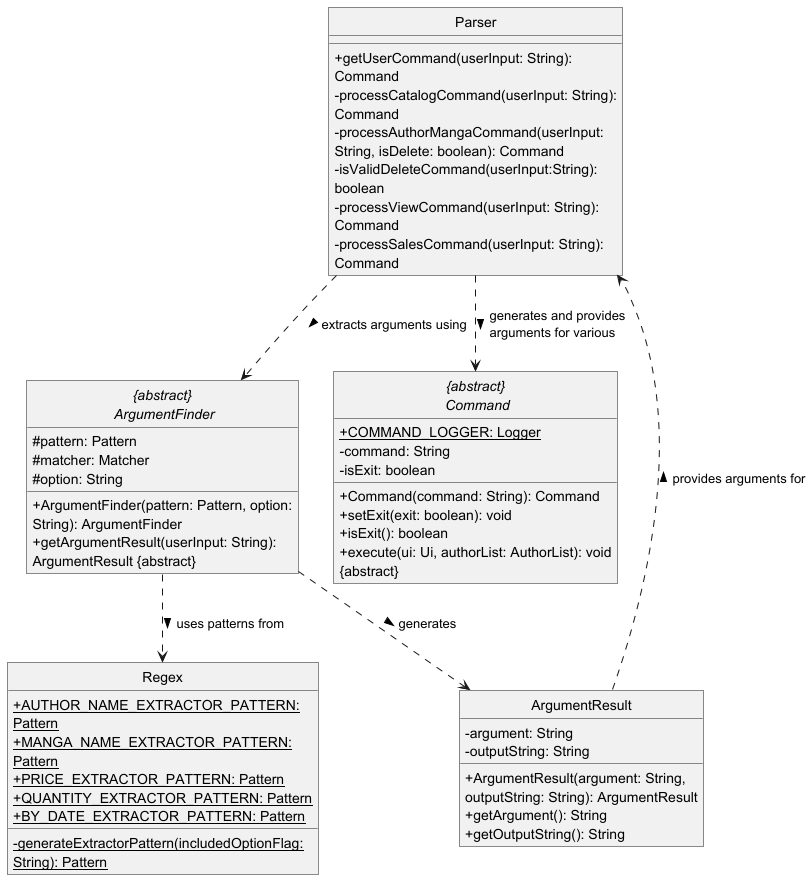
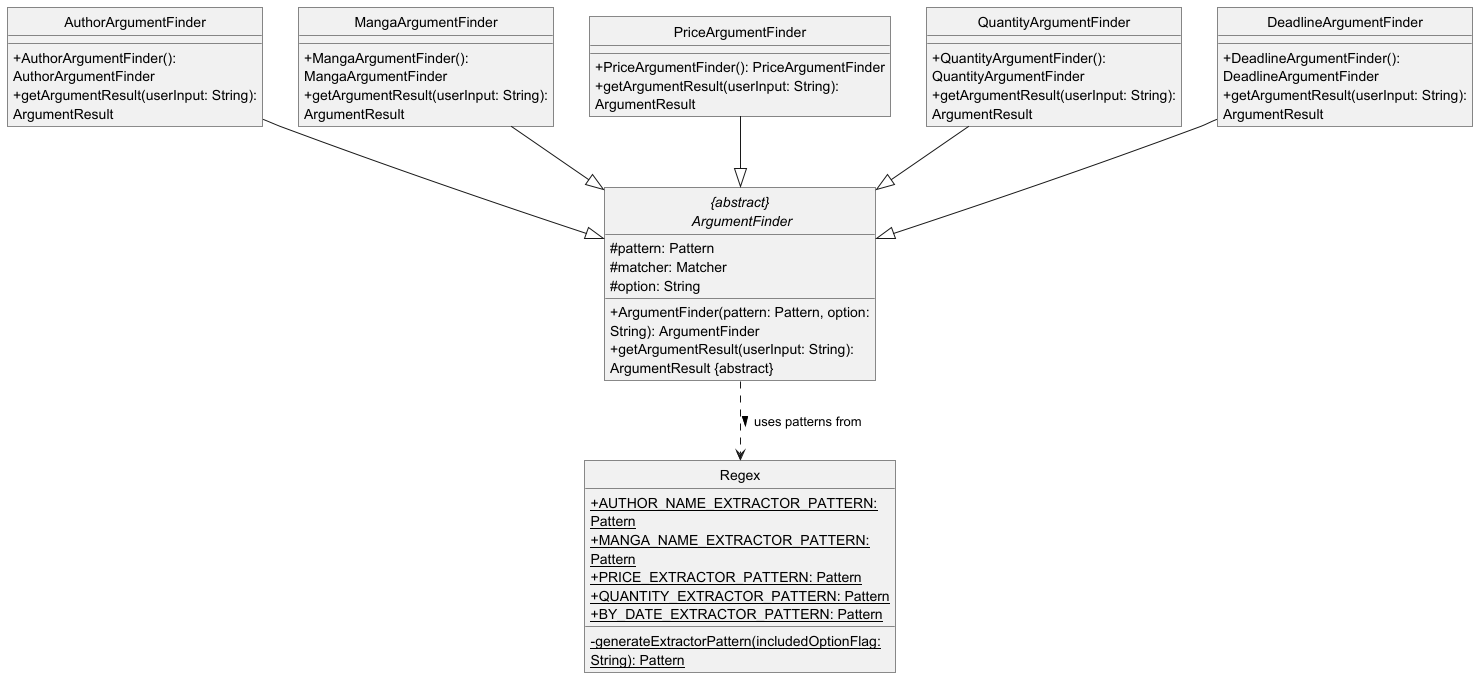
Overall Structure and Flow
Command generation first begins with the
Parser class. Parser first determines the command that the user
wishes to execute based on the first keyword provided. Then, Parser will employ various
ArgumentFinders to extract the arguments of interest. Each specific implementation of the
abstract ArgumentFinder makes use of specific patterns generated in the
Regex class to extract their respective arguments of interest. These arguments are then packaged into a container
ArgumentResult object for Parser to later unpack to generate the right
Command with the required details. More information about Commands down below!
ArgumentFinder RegEx
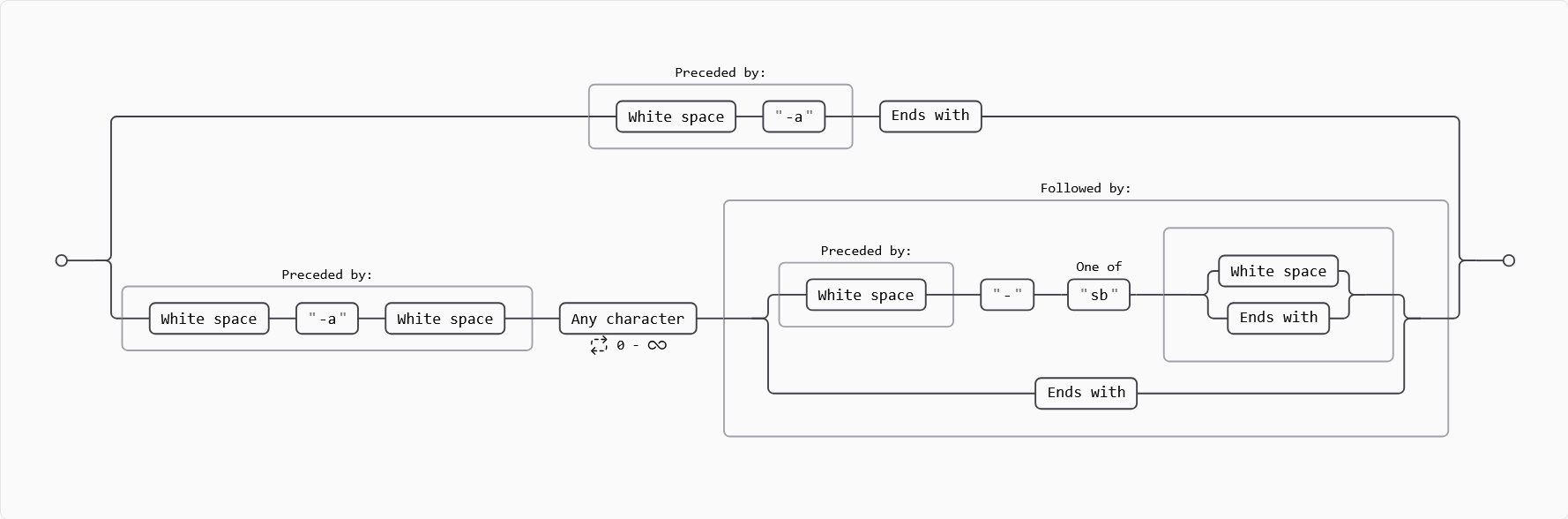 The above diagram was generated
on Regex Vis.
It visualizes the control flow of the RegEx engine used to extract fields from user inputs. In this case, the RegEx
pattern is used to isolate the author’s name, excluding anything after the flags
The above diagram was generated
on Regex Vis.
It visualizes the control flow of the RegEx engine used to extract fields from user inputs. In this case, the RegEx
pattern is used to isolate the author’s name, excluding anything after the flags -s or -b. In MangaTantou’s
actual implementation, all valid flags in the app are excluded (including the author flag, for this case). A split
in the diagram means that both branches are valid matches.
Notice that the topmost branch matches an empty string is nothing is inputted after the -a flag.
This is intended, and this case is handled outside the RegEx in Parser. The bottom branch tries to match
everything between the -a author flag and any of the excluded flags, or the end of the string. Other unused flags,
such as -x, are included. This allows user to be more flexible in the allowed author names
Guidelines for Future Developers
To extend the parsing system to suit various operations i.e. generate new
Commands, the following guidelines outline the key aspects for working and expanding the parsing architecture:
- Defining New Keywords
- When defining new keywords as part of functionality expansions, do add the new keyword to the
Commandclass in theconstantspackage and update theswitchstatements under thegetUserCommandmethod to return the relevantCommand.
- When defining new keywords as part of functionality expansions, do add the new keyword to the
- Defining and Extracting New Arguments
- While the various
ArgumentFinders offer great reusability, should the need to implement a customArgumentFindernot yet implemented arise, do add the new flag/option of interest to theOptionsclass under theconstantspackage and expand theOPTIONS_ARRAYaccordingly to register the newly added option. After which, implement the custom extractorPatternunder theRegexclass and the customArgumentFinder.
- While the various
And with that, you’ve successfully expanded Parser to generate new
Commands, each with their specific arguments of interest!
Commands

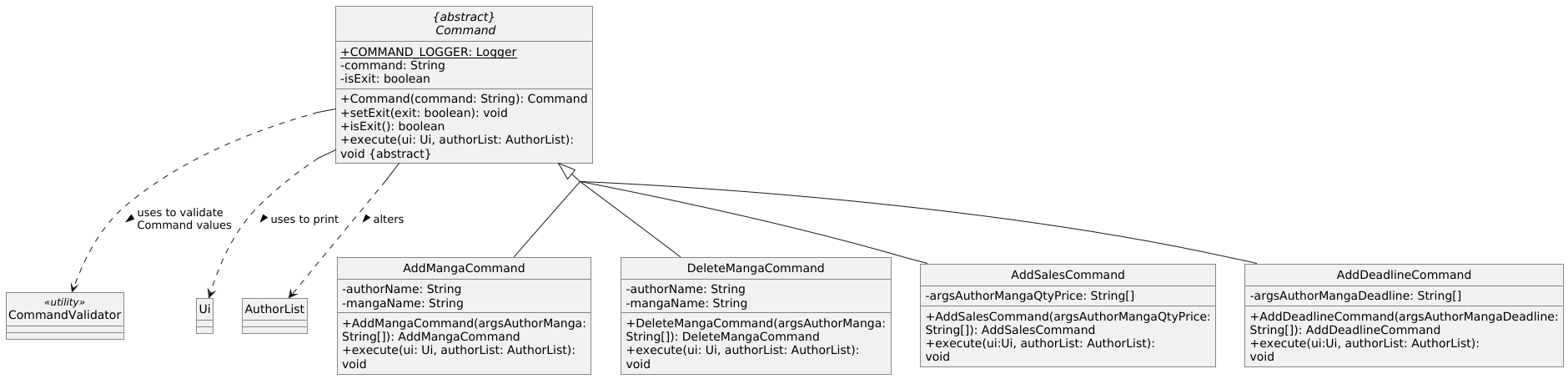
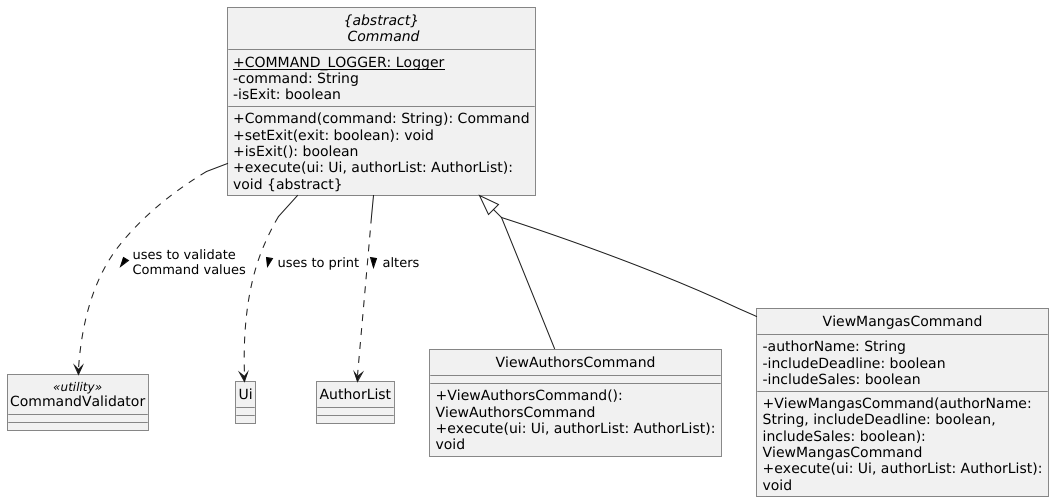
The current list of viable Commands are as follows:
AddAuthorCommandAddMangaCommandDeleteAuthorCommandDeleteMangaCommandViewAuthorsCommandViewMangasCommandAddSalesCommandAddDeadlineCommandGreetCommandByeCommand
Command Structure
All child Command classes must inherit from the abstract
Command class. Each child class is required to implement the abstract execute method.
While child classes may or may not modify the AuthorList, they are encouraged to utilize the
Ui class to interact with users, such as displaying success messages.
Guidelines for Future Developers
When adding new command classes, developers must follow the same method of implementation by
inheriting from the abstract Command class. Ensure that each new command class includes
an implementation of the execute method and appropriately interacts with the Ui class
for user feedback. Additionally, developers should update the Parser class to gather the
relevant arguments from the user for their commands. Lastly, it is important that developers expand the static CommandValidator and use it to
verify the correctness of the arguments provided and to throw the relevant exceptions otherwise.
Saving Data
AuthorList data accumulated by the user can be saved with the provided Storage and StorageHelper classes.
Storage Structure
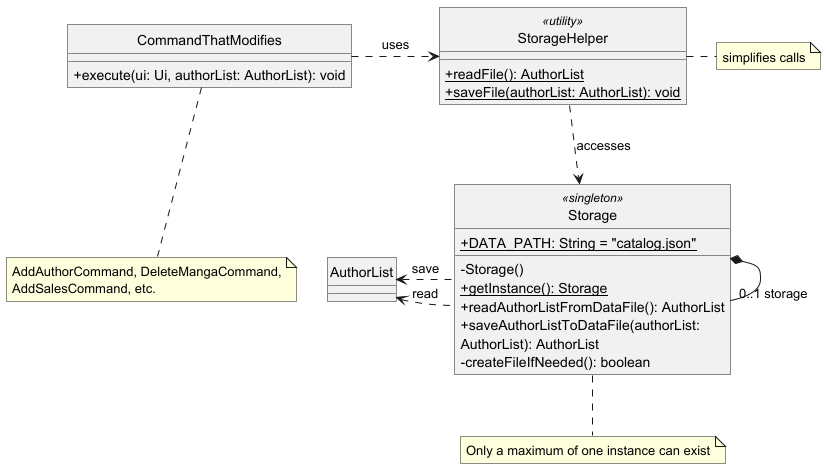
The above UML class diagram outlines the structure of the classes related to saving data.
The Storage class uses the Singleton design pattern, which means only a maximum of one
Storage instance can exist during the program’s lifespan. To access it, call the static method Storage::getInstance.
The StorageHelper utility class wraps the methods to access Storage for ease of use.
Data is by default stored in a JSON file catalog.json in the
data directory at the program root location, or if ran via a .jar file, the .jar file location. This is determined
at runtime in Tantou.BASE_LOCATION via Tantou::getBaseDirectory. The location can be changed via the
public static final String DATA_PATH constant in the Storage.java file.
The class makes use of the Gson third-party library to de/serialize data.
When needed, call StorageHelper::readFile to return the deserialized AuthorList from catalog.json.
Whenever a user action that modifies the state of the AuthorList is performed, the corresponding overridden
Command::execute method should call StorageHelper::saveFile after modifying the data.
Storage Behaviour
The following UML sequence diagrams outline the behaviour of the program when the user inputs a command that modifies
the
AuthorList.
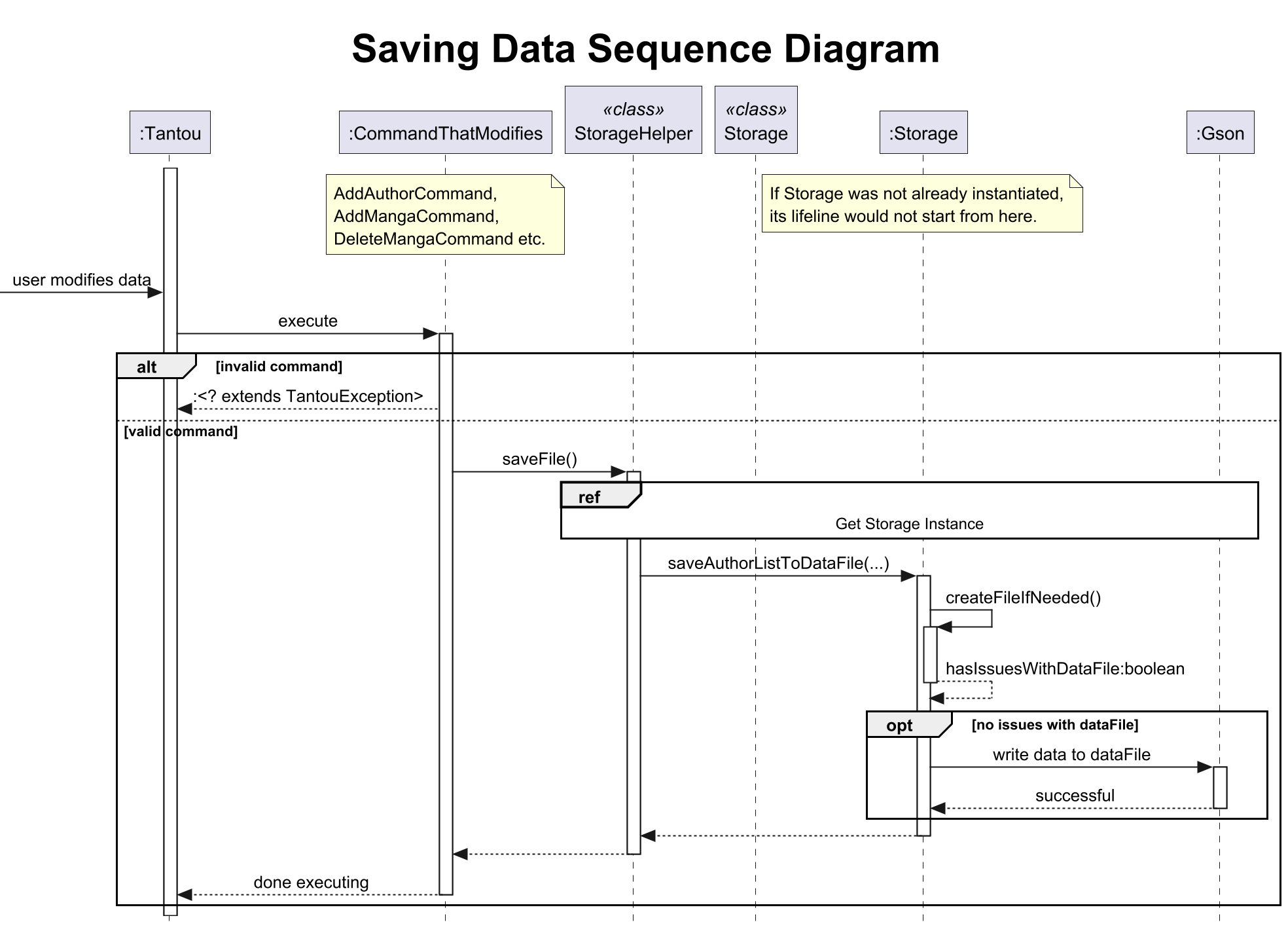
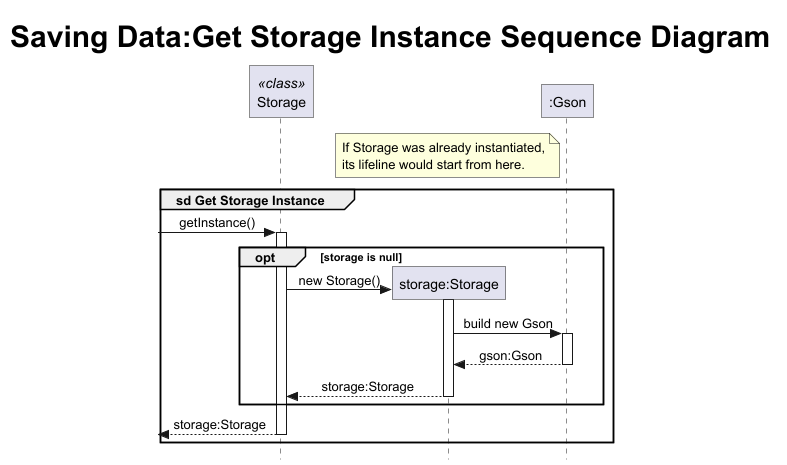
Gson De/serialization
Instead of using the default deserializers provided by
Gson, this project defines custom ones. This enables us to perform validity checks, via the CommandValidator class, on the key-value pairs in the data file
every step of the way, providing detailed and relevant information in the event deserialization is not successful. The
following is a code snippet showcasing some of the checks performed during the deserialization of data.
@Override
public MangaList deserialize(JsonElement json, Type typeOfMangaList, JsonDeserializationContext context)
throws JsonParseException {
// Ensure mangaList is a JSON array
if (json == null || !json.isJsonArray()) {
throw new JsonParseException("invalid MangaList array");
}
JsonArray mangaListJsonArray = json.getAsJsonArray();
MangaList mangaList = new MangaList();
for (int i = 0; i < mangaListJsonArray.size(); i++) {
JsonElement mangaJsonElement = mangaListJsonArray.get(i);
// Ensure manga is valid, skipping if not
try {
// pass Author reference
Manga manga = new MangaDeserializer(author, mangaList)
.deserialize(mangaJsonElement, Manga.class, context);
mangaList.add(manga);
} catch (JsonParseException e) {
Ui.printString(generateErrorMessage(e, i));
}
}
// Assertion: mangaList is either empty, or contains only valid mangas
return mangaList;
}
Additionally, to prevent infinite recursion due to the circular reference between an Author and their
Manga (stemming from bidirectional navigability; refer
to Representing Data in MangaTantou)
, a custom @ExcludeInSerialization annotation was created to signal to
Gson to ignore the annotated class attribute when serializing the data. The following is a code snippet demonstrating
how the
author field is excluded in the Manga class.
public class Manga {
private String mangaName;
@ExcludeInSerialization
private Author author;
private String deadline;
private Sale salesData;
...
}
Errors in Data File
[
{
"authorName": "test1",
"mangaList": [
{
"mangaName": "manga 1-1",
"deadline": "None",
"salesData": {}
},
{
"mangaName": "manga 1-2",
"deadline": 31415,
"salesData": {}
}
]
}
]
When providing the above catalog.json file and inputting view -a test1, the following output is given.
Author "test1": skipping invalid manga entry at index 1 due to invalid deadline
Data restored!
Wake up and slave~
view -a test1
Mangas authored by "test1", Total: 1
no. | Manga Name
----------------------------------------------
1 | manga 1-1
As observed, the deadline of
manga 1-2 is invalid. Instead of discarding the whole data file and starting with an empty
AuthorList, the deserializer skips manga 1-2 altogether and tries to deserialize the rest.
This allows the user to manually edit their
catalog.json file with peace of mind that the program can catch their errors.
Displaying Data
AuthorList data can be displayed with view commands. The
Ui class aids in presenting readable data to the user.
Ui Structure
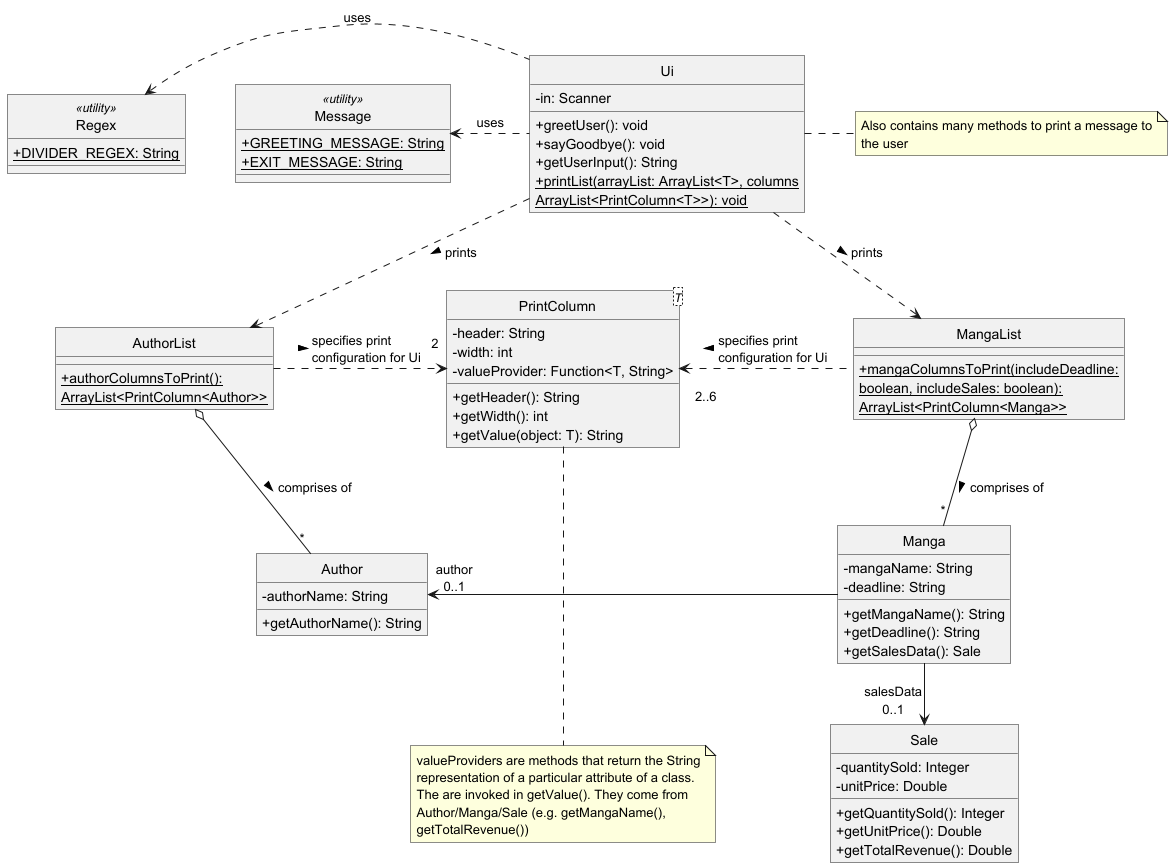
The above UML class diagram outlines the structure of the Ui and related classes.
The
PrintColumn<T> class represents the table columns to be printed. It contains attributes that help with the formatting
of a table column, such as width, header name, and a reference to getter methods (also known as
valueProviders) in the Author and Manga data classes that return
Strings. Default values for these attributes are provided in PrintFormat.java in the constants package.
Within the PrintColumn<T> class, methods format the values provided by the data class (Author, Manga, etc.) with
String::format (which is similar to printf in C/C++) into fixed-width columns.
With the list class that comprises instances of the data class (e.g. AuthorList, MangaList), a static method (e.g.
MangaList::mangaColumnsToPrint) is provided to get the print configuration for the data class given the argument flags
passed in the method. It returns an
ArrayList of PrintColumn<T>s configured based on what data should be in the column.
This static method should be called in the corresponding view Command::execute method, similar to the following form:
Ui.printList(mangaList, mangaColumnsToPrint(...));.
Refer to the view command interaction for an example walkthrough of the methods mentioned in this section.
Interacting with the User
Command Processing Sequence
All commands follow the command processing sequence shown below:
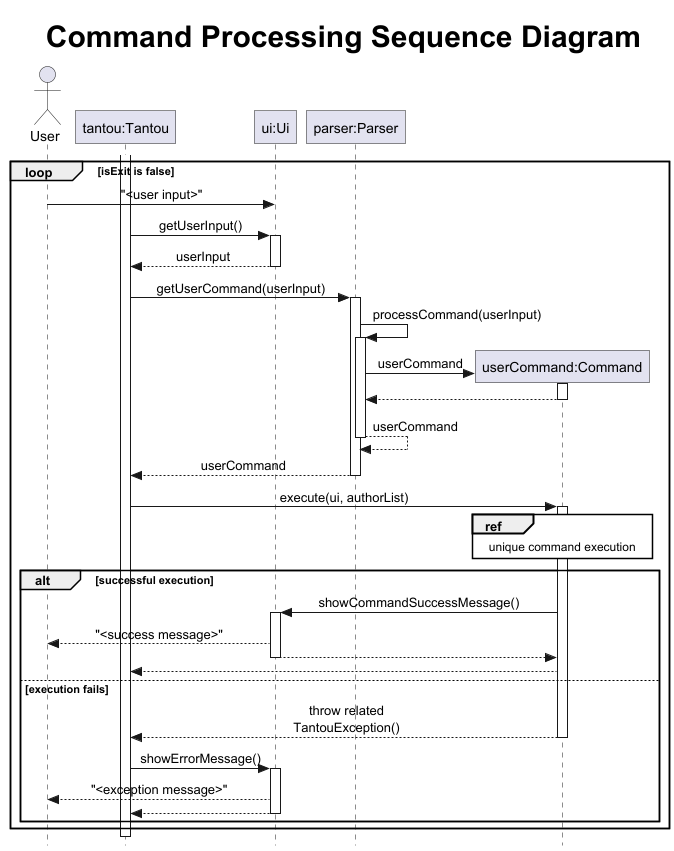
The ref block indicates a placeholder for the individual commands and their execution below.
AddAuthorCommand
Overview
The AddAuthorCommand is responsible for adding new Authors to MangaTantou. The command creates a new
Author instance and verifies its existence. If it
is a new and undocumented Author, it is then added to MangaTantou’s AuthorList, allowing the user to keep track
of their manga authors. The AuthorList is saved via Storage for data persistence.
Interaction
The following diagram illustrates the interactions that take place when the
user provides "catalog -a Kubo Tite" as an input.
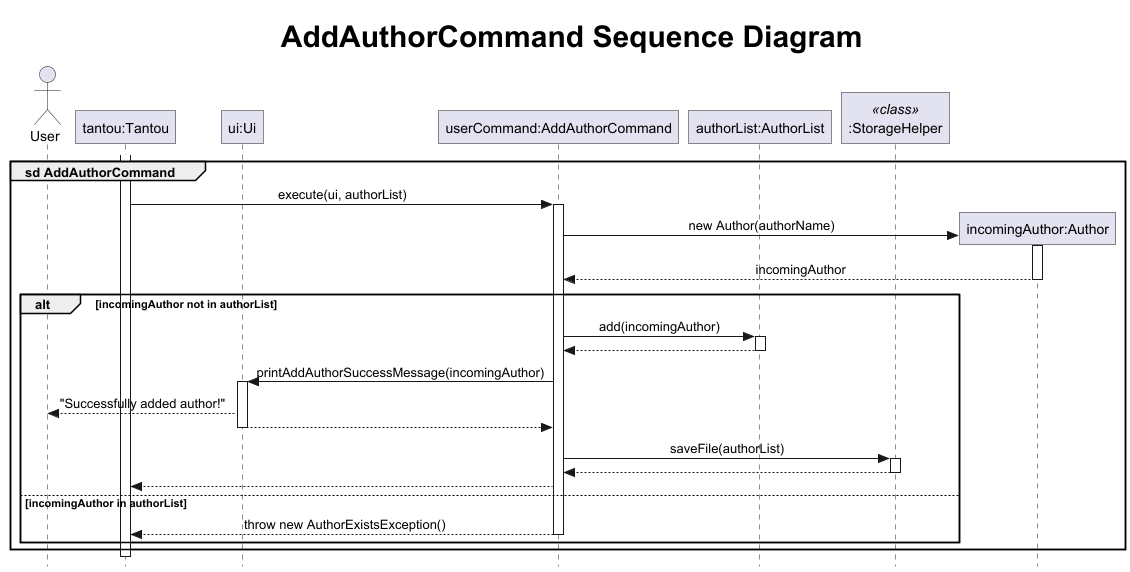
If the Author instance already exists, a TantouException is thrown, informing the user that
they are already tracking this employee.
AddMangaCommand
Overview
The AddMangaCommand is responsible for adding new Mangas to Authors in
MangaTantou. The command first creates a new Author and Manga instance.
If the newly created Author is undocumented by MangaTantou, the Author is added to the
AuthorList and the newly created Manga is added to
the Author’s MangaList. If the Author already exists,
MangaTantou will check for the existence of the newly created Manga. If there is an existing
association between the Manga and Author, a
TantouException is thrown, informing the user that they are adding an existing Manga. Otherwise,
the Manga is similarly added to the Author’s MangaList and the current state of AuthorList is saved via
Storage for data persistence.
Interaction
The following diagram illustrates the interactions that take place when the
user provides "catalog -a Kubo Tite -m Bleach" as an input.
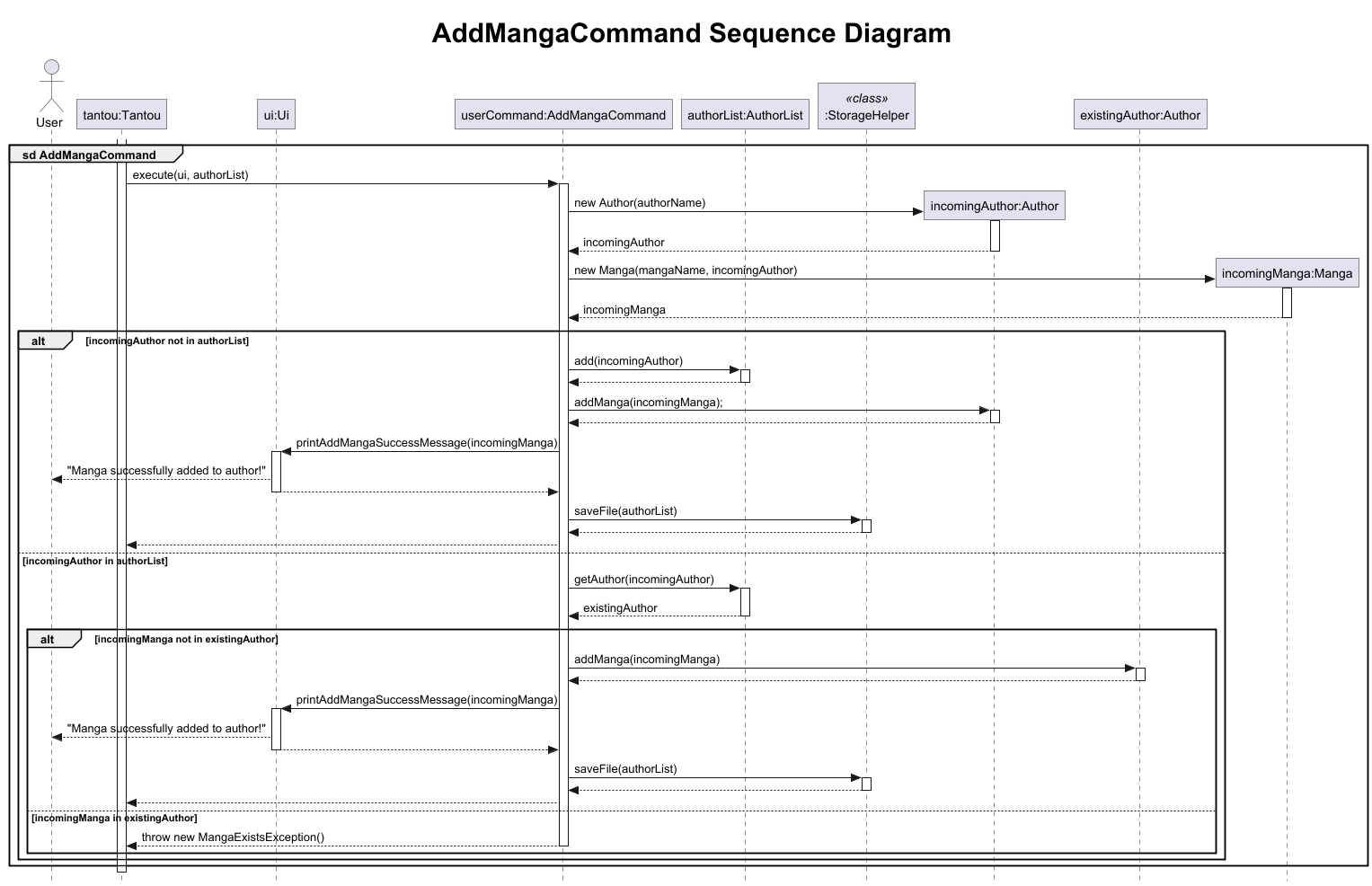
DeleteAuthorCommand
Overview
The DeleteAuthorCommand is responsible for removing Authors from MangaTantou. The command creates a new
Author instance and verifies its existence. If it
is a new and undocumented Author, a TantouException is thrown, informing the user that this
Author does not exist and hence cannot be removed.
Otherwise, the Author is removed from the AuthorList, which is then saved via Storage for data persistence.
Interaction
The following diagram illustrates the interactions that take place when the
user provides "catalog -a Kubo Tite -d" as an input.
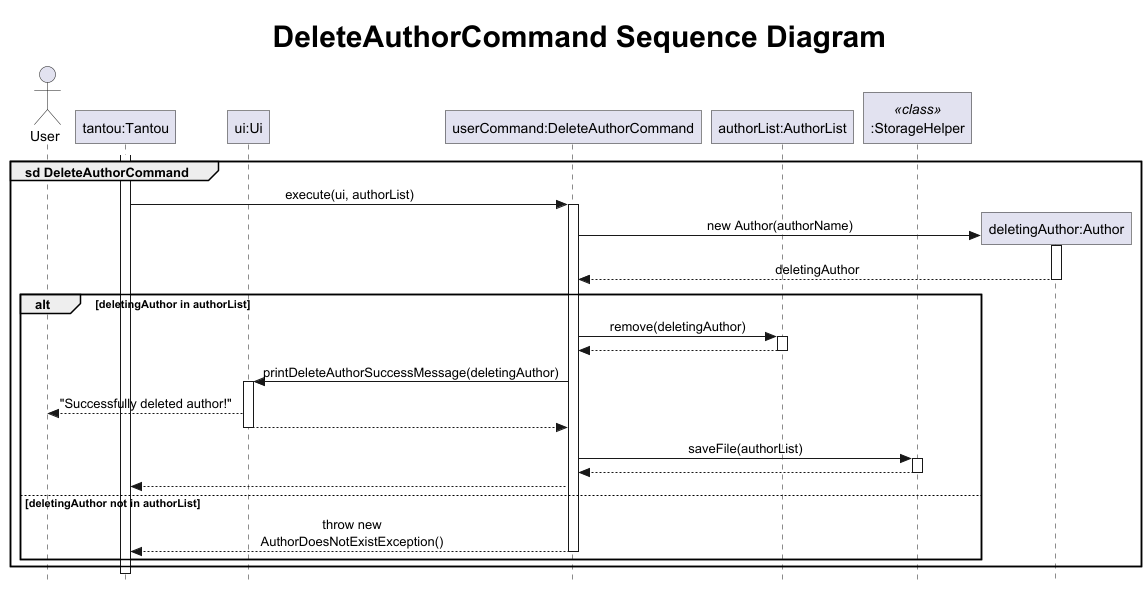
DeleteMangaCommand
Overview
The DeleteMangaCommand is responsible for removing Mangas from Authors in
MangaTantou. The command first creates a new Author and Manga instance.
If the newly created Author is undocumented by MangaTantou, a
TantouException is thrown, informing the user that this Author does not exist and the Manga cannot be removed.
If the Author instead exists, MangaTantou will check for the existence of the newly created
Manga. If there is no existing
association between the Manga and Author, a
TantouException is thrown, informing the user that they are deleting a non-existing Manga. Otherwise,
the Manga is removed from the Author’s MangaList and the current state of AuthorList is saved via Storage for
data persistence.
Interaction
The following diagram illustrates the interactions that take place when the
user provides "catalog -a Kubo Tite -m Bleach -d" as an input.
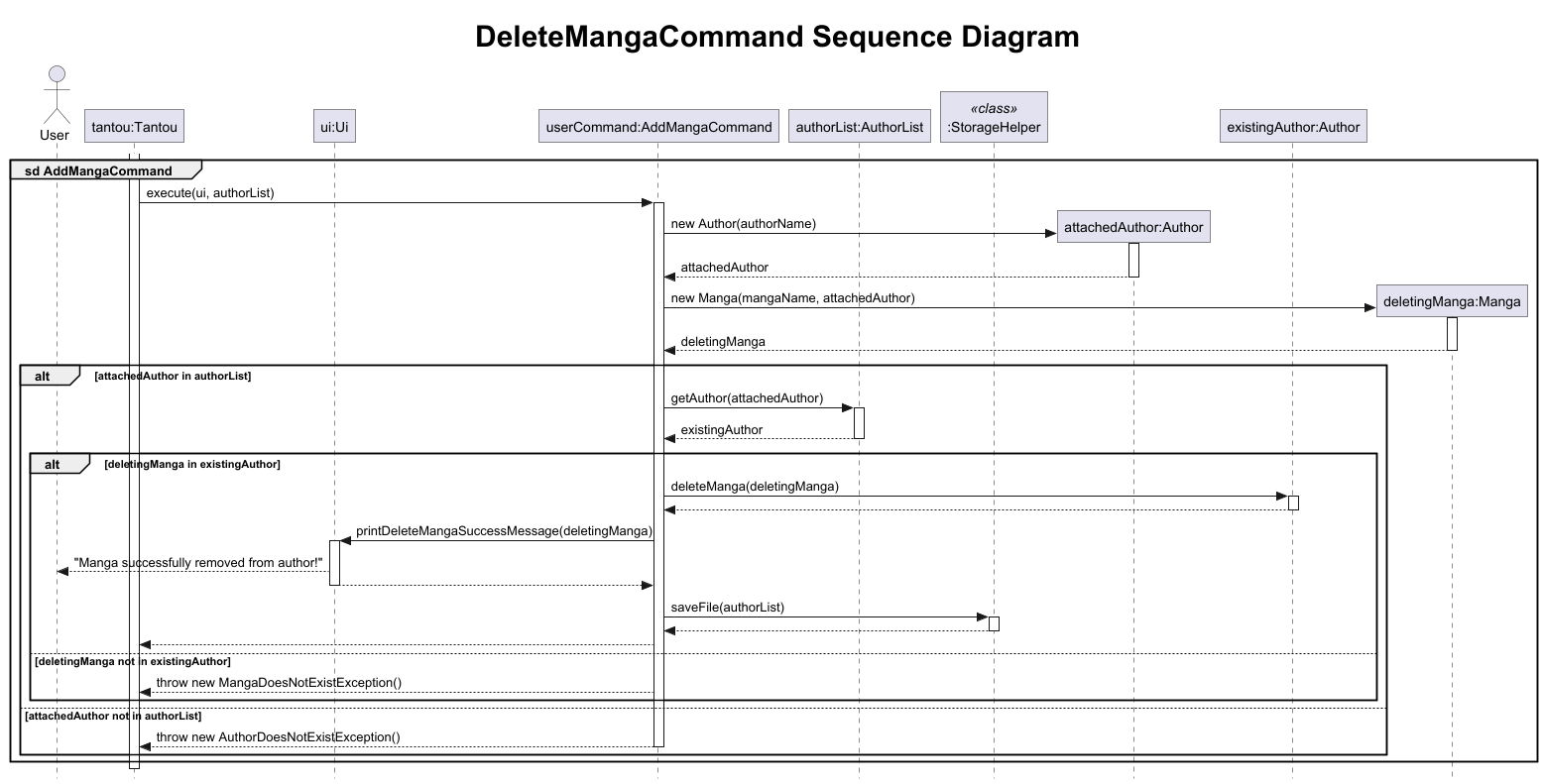
ViewCommand
Overview
The ViewAuthorsCommand and ViewMangasCommand are responsible for displaying a list of the various data entries in
AuthorList. Using the Ui class, it formats the data into a table.
For example, view -a test1 -b -s gives the following output (b for by-date/deadline, s for sales data).
view -a test1 -b -s
Mangas authored by "test1", Total: 2
no. | Manga Name | Deadline | Unit Price | Units Sold | Revenue
-----------------------------------------------------------------------------------------------------------------
1 | manga 1-1 | None | N/A | N/A | N/A
2 | manga 1-2 | None | N/A | N/A | N/A
Interaction
The following UML sequence diagrams illustrate the interactions that take place when the user provides a valid
ViewMangasCommand command (e.g. view -a test1 -b -s, where test1 is an author that already wrote some manga).
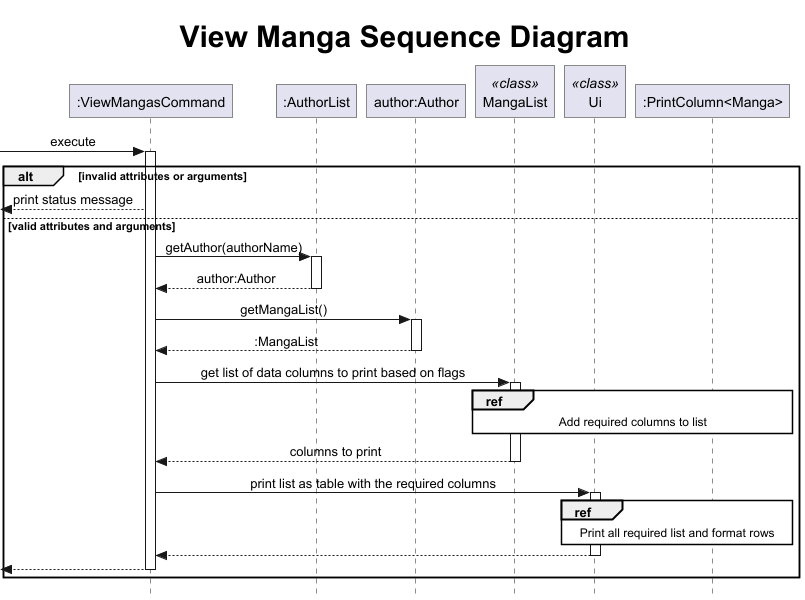
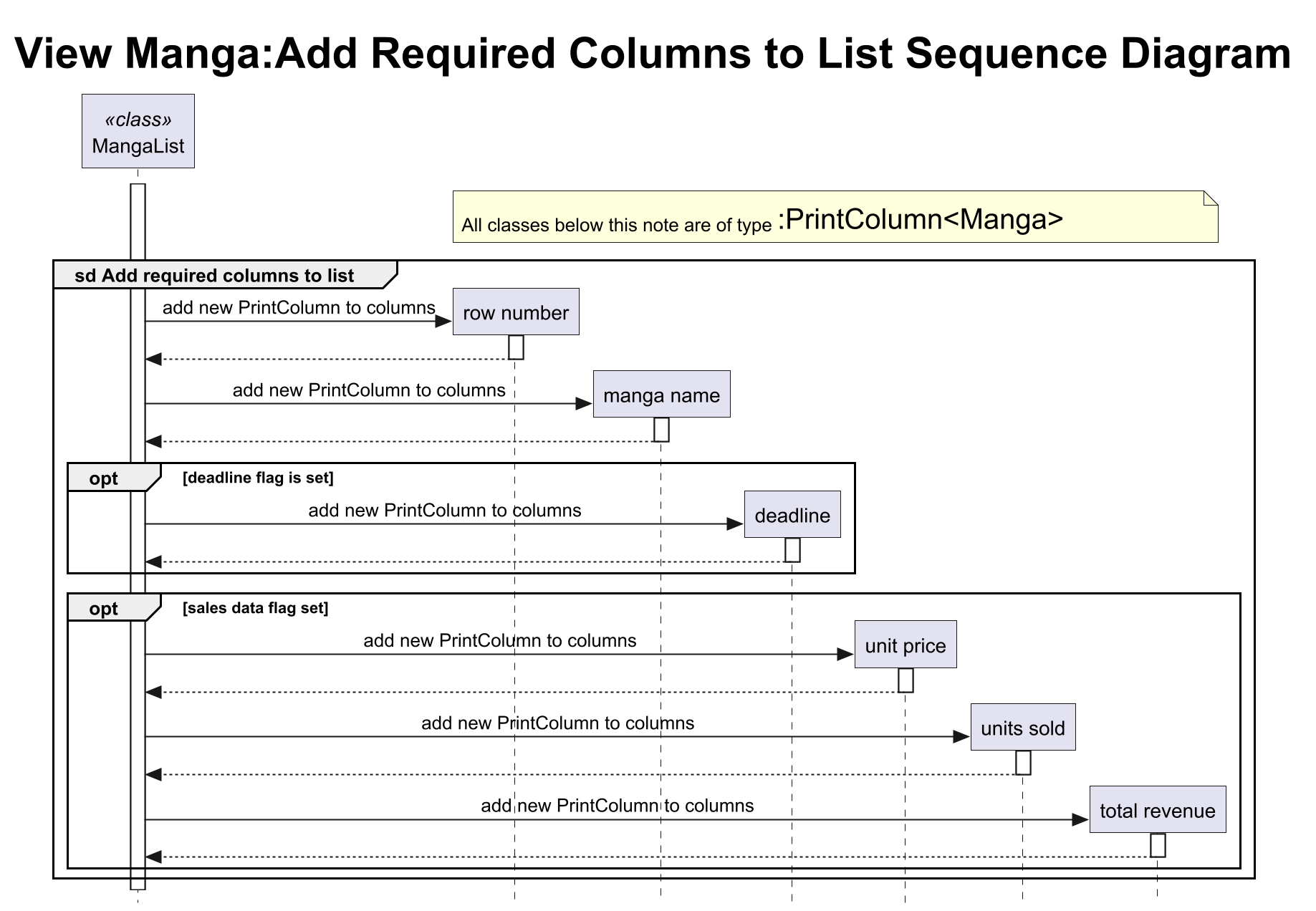
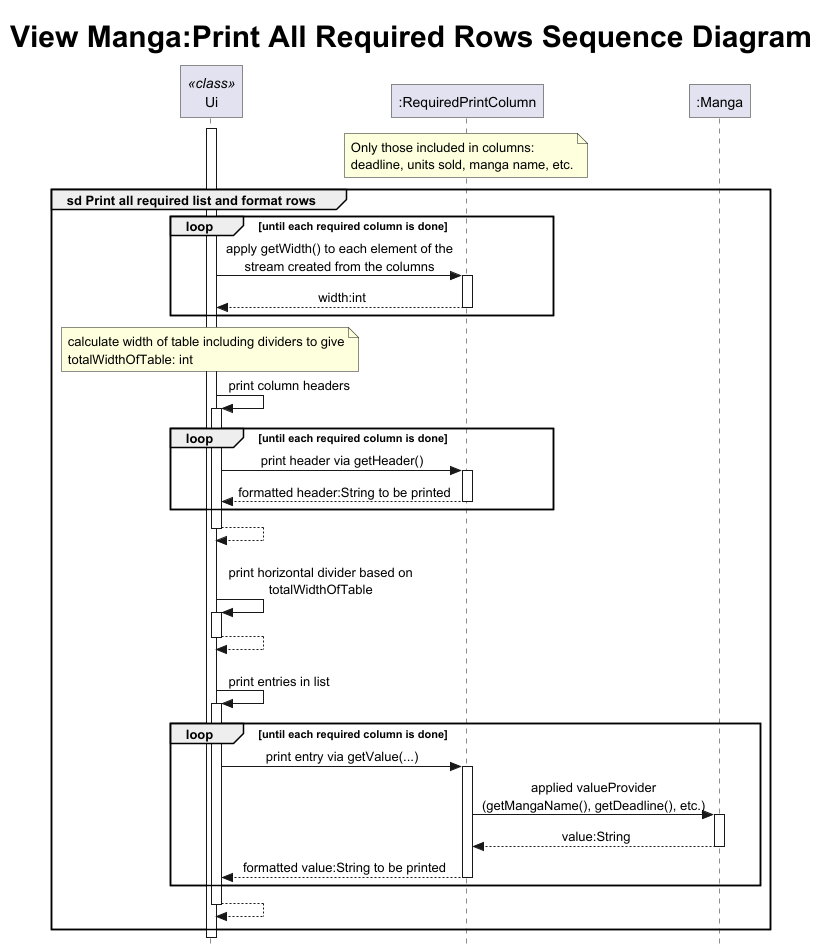
ViewAuthorsCommand works similarly, but with only 2 required columns to print (row number and author name).
AddSalesCommand
Overview
The AddSalesCommand is responsible for adding sales data to a Manga. The command replaces the current sales values with
the newly-entered values.
The Sale data consists of two attributes: quantitySold and unitPrice.
For the AddSalesCommand to be successful, the manga that the sales data is associated with must exist.
If the sales command is successful, the Sales data is then saved via Storage.
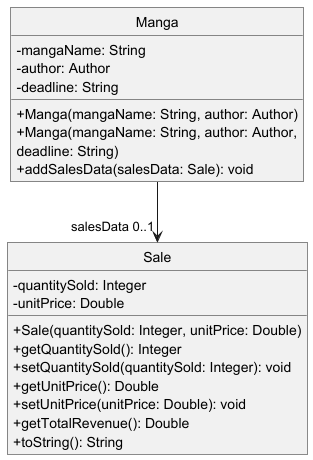
Interaction
The following sequence diagram illustrates the interactions that occur when the parser creates a new AddSalesCommand.
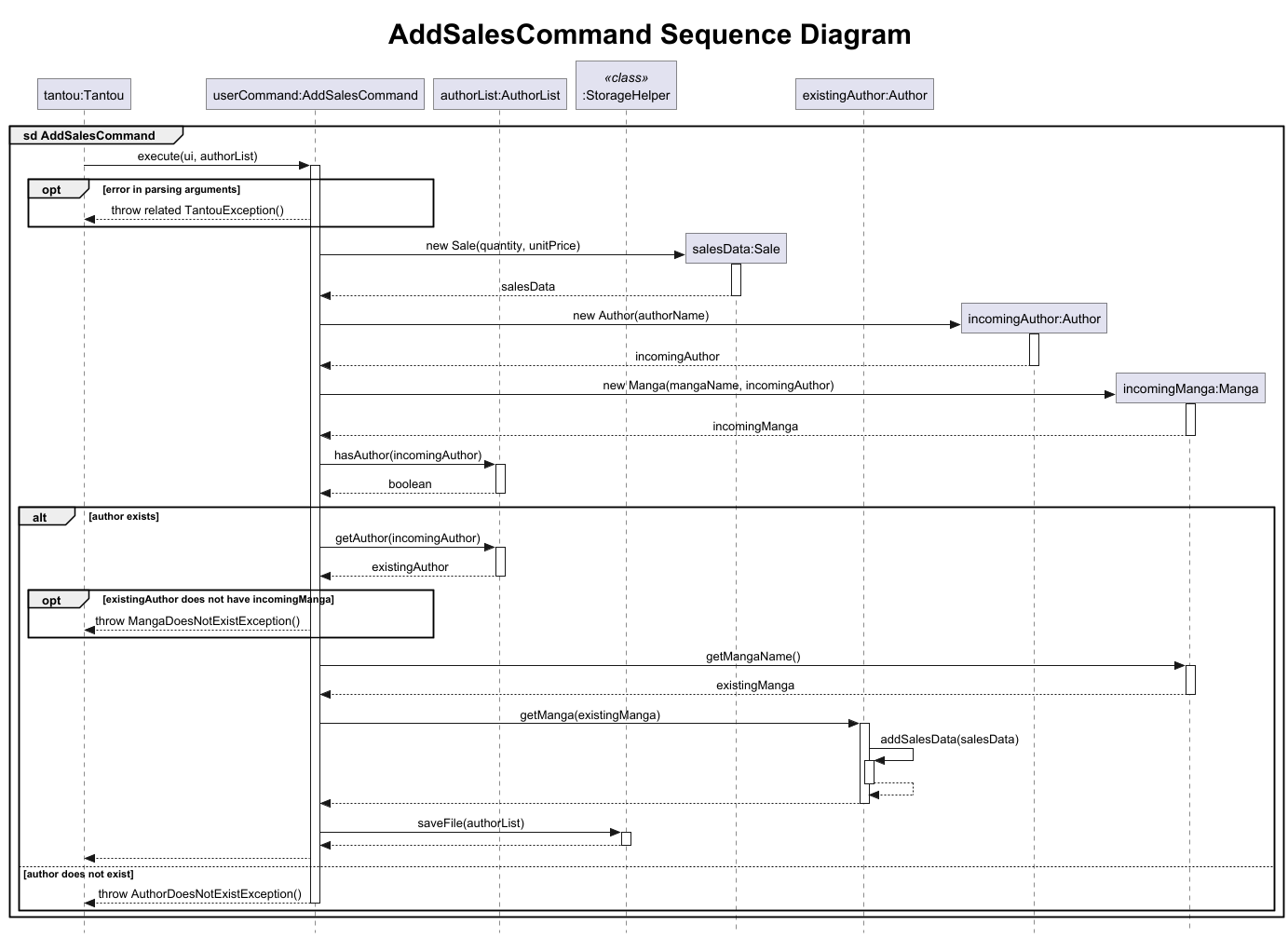
**NOTE: ** The list of possible errors in parsing argument are as follows: missing arguments or flags, length of
author/manganame exceeded maximum value of 40 characters, length ofdeadlinestring exceeded maximum value of 20 characters, negative values forquantitySoldorunitPrice, wrong number formats forquantitySoldorunitPrice, and numbers exceeding the value of 1,000,000,000.
AddDeadlineCommand
Overview
AddDeadlineCommand changes the deadline on a specified manga. The deadline is kept as a String attribute
deadline. This is set to "None" by default when a manga is created.
When using AddDeadlineCommand, if the manga or author inputted does not exist, they are automatically created.
Interaction
The following sequence diagram illustrates the interactions that occur when the user inputs
schedule -a Kubo Tite -m Bleach -b October 2 2018
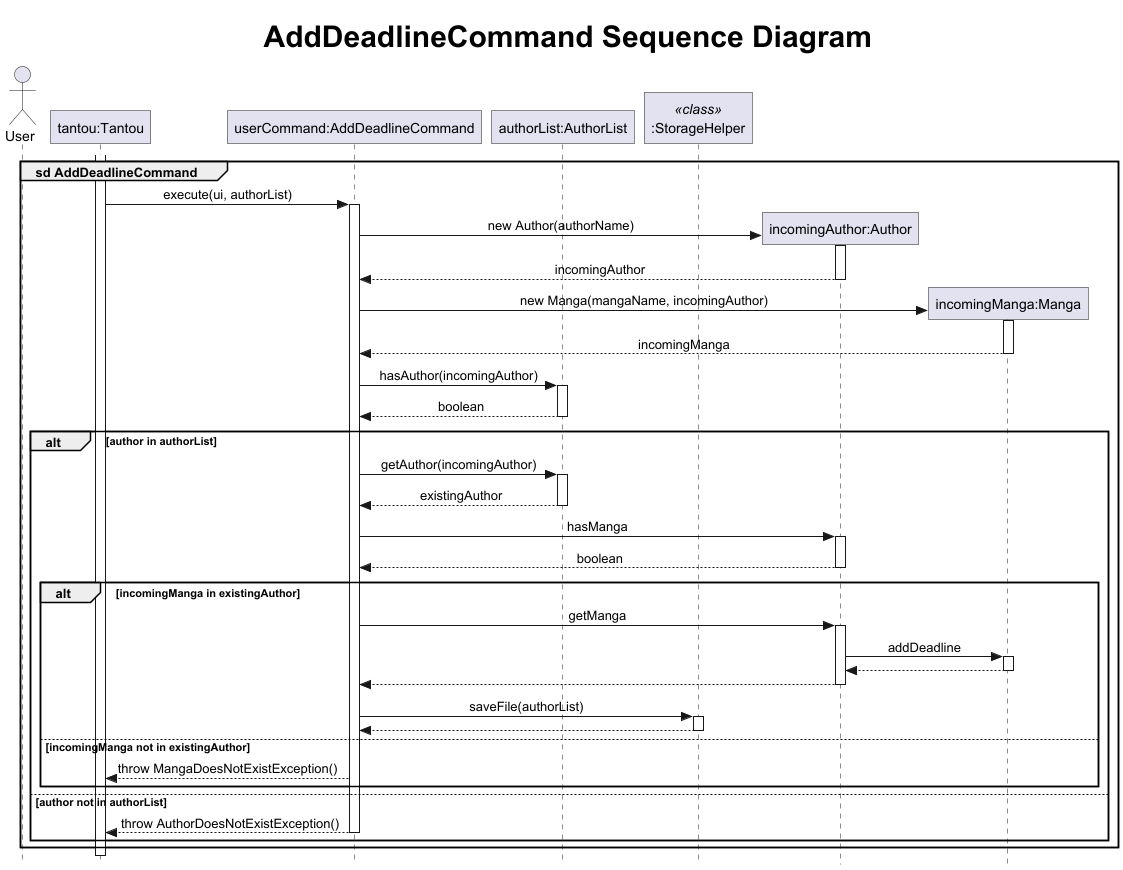
The following object diagram illustrates object structure after the above interaction is successfully run
with the input schedule -a Kubo Tite -m Bleach -b October 2 2018.
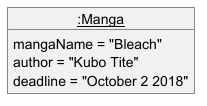
Product Scope
Target User Profile
MangaTantou’s target users are mainly chief editors at manga publishing companies. They are usually in charge of
monitoring the work of multiple authors under them, as well as deadlines and financial information. These editors should
also have a non-trivial amount of authors to keep track of, leading to tedious work if it were to be done manually.
Additionally, they are reasonably quick at typing and are competent with CLI apps.
Value Proposition
Can manage author and manga information more easily than a physical ledger or a mouse-oriented GUI app.
User Stories
| Version | As a … | I want to … | So that I can … |
|---|---|---|---|
| v1.0 | editor of a manga company | add authors to a list | keep track of my authors and potentially their work progress. |
| v1.0 | editor | add mangas to their respective authors | keep track of what each of my authors are working on. |
| v1.0 | editor | delete authors under my charge | discharge under-performing authors under my charge. |
| v1.0 | editor | delete mangas under an author | discontinue a series that is unpopular with the audiences. |
| v1.0 | editor | view all the authors under me | keep track of them. |
| v1.0 | editor | view all the mangas of an author under me | keep track of their works. |
| v1.0 | editor | be able to save the data from the app | access it again in the future. |
| v2.0 | business-minded editor | add the quantity of copies sold for a manga | track the manga’s popularity amongst audiences. |
| v2.0 | business-minded editor | add the unit price of each copy sold for manga | calculate the revenue earned by the series. |
| v2.0 | editor | view the deadlines of the manga of an author under me | monitor their progress. |
| v2.0 | business-minded editor | view the sales data of the manga of an author under me | monitor the company’s finances. |
| v2.0 | business-minded editor | be able to save the sales data from the app | access it again in the future. |
Non-Functional Requirements
MangaTantoushould work on any mainstream OS with Java 17 or above installed.- Commands should take no longer than 1s to respond.
Glossary
- Author - An author can be in charge of writing multiple mangas. Two authors are considered to be the same author if they have the same name.
- Manga - Every manga has only one author. Two mangas are considered to be the same if they have the same title and author.
Instructions for Testing
Manual Testing
For a comprehensive list of all available commands, their purposes, and expected behavior, refer to the User Guide. This guide outlines both typical and edge cases, providing a detailed reference to support manual testing and validation.
Testing with JUnit
All JUnit test cases are organized within the test directory, with tests segmented by package and class to maintain focus and modularity. This structure enhances test isolation, making it easier to validate specific functionalities. Each test is designed to verify the core components of the application, ensuring that key features operate as expected.
Text UI Testing
All files required for Text UI testing are located in the text-ui-test directory. While the input.txt file contains
limited sample input
due to the coverage provided by JUnit tests, future developers can freely modify input.txt and EXPECTED.txt to
tailor tests for additional
scenarios as needed.
To execute the text UI test:
- On Windows: Run the following command:
./runtest.bat - On UNIX-based systems: Use this command:
./runtest.sh